Networking on LinkedIn just got a whole lot easier. With Outboundly’s latest feature, professionals like you can now automate messages to your LinkedIn connections. This advancement is not just about saving time; it’s about enhancing the quality of your networking efforts with hyper-personalized messages that resonate. Here’s a step-by-step guide on how to harness the power of this new feature.
Step 1: Sort Your Connections
Navigate to your LinkedIn connections page. For the best results, sort your connections by ‘recently added’. This ensures you’re reaching out to the newest members of your network, which can be critical for timely and relevant engagement.
Step 2: Template Mode Set-Up
Before diving into the automation process, open the Outboundly dashboard to set up a template mode. Templates are the backbone of personalized outreach—offering control, consistency, and personalization at scale. If you’re new to this, don’t fret; our user-friendly tutorial on setting up templates is available on our website.
Step 3: Start Automating
Head over to the ‘tools’ tab on the dashboard, select ‘automation’, and then ‘connections’. You will then choose where to start sending messages: from the top of your list, from where you last stopped, or from a specific profile. To target a specific connection, right-click on their profile picture to copy their profile URL.
Step 4: Choose Your Message Volume
Decide on the number of messages you plan to send. Outboundly allows you to send up to 70 messages in one go. To keep your LinkedIn account in good standing and avoid spamming your contacts, it’s recommended to cap your daily outreach at 120 messages.
Step 5: Message Generation
Now, you can either let Outboundly’s AI craft personalized messages for you, which utilizes credits, or you can input your own message to use verbatim—this makes the feature free to use.
Step 6: Launch the Automation
With everything set up, click ‘start automation’. Outboundly will seamlessly send out your messages while you focus on other important tasks.
The Power of Smart Automation
This new feature’s strength lies in its ability to maintain the essence of personalization despite automating the outreach process. You’re not just sending out messages; you’re strategically building relationships.
By leveraging Outboundly’s smart automation, you can ensure that each message is tailored, giving the impression of one-on-one conversation even though it’s done at scale. This approach is not just efficient; it’s effective, allowing you to expand your network meaningfully without sacrificing the personal touch that is so critical in today’s digital networking landscape.
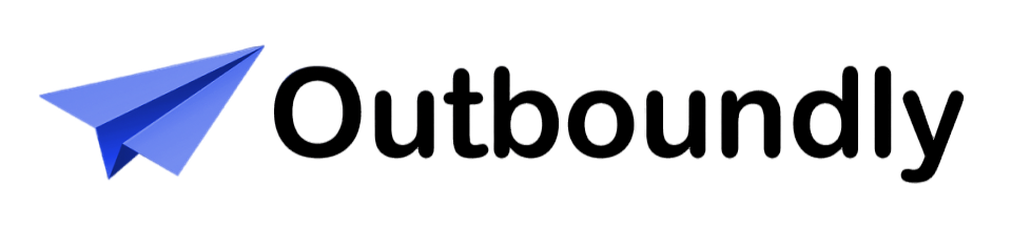


![[Video] Automate Your LinkedIn Outreach with Outboundly: A Step-by-Step Guide](https://i0.wp.com/outboundly.app/wp-content/uploads/2023/11/DALL%C2%B7E-2023-11-09-23.03.25-A-creative-graphic-showing-automated-messages-being-sent-out-to-LinkedIn-profiles.-The-scene-includes-a-modern-computer-with-envelopes-and-digital-lin.png?fit=1024%2C1024&ssl=1)


