Artificial intelligence is taking over many aspects of our lives, from simple tasks like adding events to our calendars to more complex ones like driving our cars. But one area where AI has been emerging quickly is in sales. Now, there’s a new AI tool that can help with one of the most important parts of sales: Prospecting.
Prospecting made easy
Prospecting is the process of finding potential customers, and Outboundly is a new tool that can help you do just that. It’s a Google Chrome extension that integrates with LinkedIn Sales Navigator to add the ability to instantly generate personalized prospecting messages using Artificial intelligence. I know what you’re thinking, “I already have a tool that does that. It’s called my brain.” But Outboundly is different Outboundly doesn’t just create generic messages. It analyzes user profiles with natural language processing and generates a unique pitch personalized to the user and the product/service offered. Outboundly is trained to use the best practices in email marketing and sales to create the highest converting messages possible.


How does it fair?
Beta testers using Outboundly have reported an increase in response rates from potential customers by up to 60%. That’s because Outboundly takes the guesswork out of what to say in your outreach emails.
Outboundly has three message Generation modes: General Mode, Template Mode, and Trained Mode.
General Mode
General Mode is the default mode. It analyzes the user profile and auto-generates a unique pitch based on the user profile and your call-to-action. Outboundly doesn’t just stop at creating a great message, It also personalizes to the recipient. This is done by finding commonalities between yourself and the recipient. For example, if you’re both in the same city. It will also relate your product/service to something in their profile to create a more relatable pitch. We’ve found that this mode works best for products/services with a broad appeal.
Template Mode
Template Mode is for when you want more control over the message. You can upload your templates and use Outboundly’s AI to fill in the blanks. This is great for when you have a specific message you want to deliver but need help personalizing it to each recipient.
Trained Mode
Trained Mode is where we train the Outboundly AI to generate messages for your specific product/service. This is done by giving Outboundly a set of example messages that you’ve found to be successful in the past. Outboundly will then use these examples to generate new messages that are personalized to each recipient. This is the best mode to use if you want to keep the voice of your brand, as AI will try its best to mimic the style of your example messages. We found that this mode gives the highest amount of control while maintaining the personalization that Outboundly is known for.
If you’re looking for a way to improve response rates and save time on outreach, then look no further than Outboundly
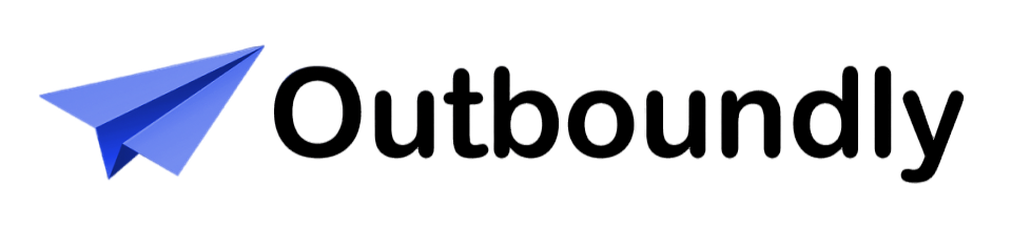



![[Video] Automate Your LinkedIn Outreach with Outboundly: A Step-by-Step Guide](https://i0.wp.com/outboundly.app/wp-content/uploads/2023/11/DALL·E-2023-11-09-23.03.25-A-creative-graphic-showing-automated-messages-being-sent-out-to-LinkedIn-profiles.-The-scene-includes-a-modern-computer-with-envelopes-and-digital-lin-740x740.png)

